WPS stands for Wi-Fi Protected Setup. It provides a faster connection between the router and wireless devices. It only works on WPA and WPA2 security protocols. With the touch of a button, you can enable devices to connect to a wireless network.
The WPS button is located on the router/modem. When you enter the settings of the device you want to connect to, you can see the WPS feature as PIN and Push Button. First, you connect by entering a PIN. The second time, the connection is established from the moment you touch the button.
What does WPS mean?
WPS is short for Wi-Fi Protected Setup. It provides a fast connection between the router and wireless devices. It only works on routers and wireless networks with WPA and WPA2 security standards. It does not support the WEP security protocol.
In standard network setups, the network name and password must be known in order to establish a wireless network connection. First, you must select the network you want to connect to, and then enter the password to pass the security phase. WPS allows you to progress through these stages more easily.
The WPS button was created in 2006 by the Wi-Fi Alliance. The purpose of the button is to assist home users who do not know about network security to securely establish wireless network connections. It is Ideal to establish connection with one-touch.
How to use WPS?
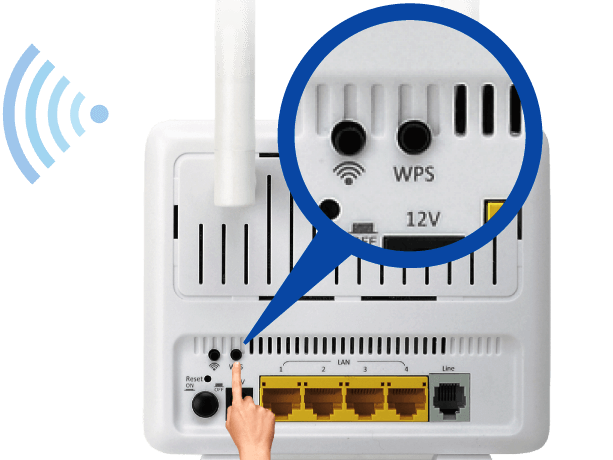
Before the WPS button existed, users had to know the network name (SSID) and password (WPA-PSK) they wanted to connect to. It is a very time-consuming process for users. With the advent of the WPS feature, it has become easier to connect on devices that support the feature.
The first thing you need to do is press the WPS button on the router to discover new devices. Then go to the device you want to connect and try to connect to it. Your device will automatically connect to the wireless network without the need for a network password.
When you use the WPS button, the network password is automatically defined. Devices easily remember this password on subsequent connections. You don’t need to use the WPS button, again and again, every time. It is possible to connect directly to the network.
Another way to connect via WPS is to use an eight-digit PIN. It contains a PIN that is automatically generated by the WPS-enabled router and cannot be changed by users. Some devices require this PIN to connect.
The first two methods are the most ideal option for using the WPS feature. The third method is not much preferred as it is not much different from establishing a normal wifi connection. WPS feature will help you when you want to connect to the network quickly and securely.
What are the advantages and disadvantages of the WPS feature?
The WPS feature has many advantages and disadvantages. The biggest advantage is the ease of connection you will get when you use this feature. However, you should not forget that the WPS feature can be activated by anyone. You should be aware of the disadvantages when using this feature.
It is quite simple to use: To be able to connect for many routers, you must join the existing network. This is a process that requires you to enter long passwords. With WPS, you can connect with just one touch. That’s why it’s simple to use.
Intended for amateurs: Wireless networks are now more common than they used to be. That’s why setting up a wireless network or connecting to a wireless network should be pretty easy. The WPS button allows even amateurs to easily connect to a network.
It is extremely fast: The WPS button is very useful when you want to add multiple devices to your network. When you touch the WPS button, you can provide wireless network connection to all devices. This makes it extremely easy to connect to the network.
It is not completely safe: It can be easily activated by anyone. Therefore, you have to keep your device in a safe place. In addition, if you have a router that has not been updated, you may be the target of brute-force attacks due to WPS.
If security is your priority when using a wireless network, using a router without WPS support is the best choice. Security aside, WPS is a useful feature for everyone. It allows you to quickly perform the process of connecting to the wireless network.
Did you see this article? Instagram Bans TikTok Videos!



