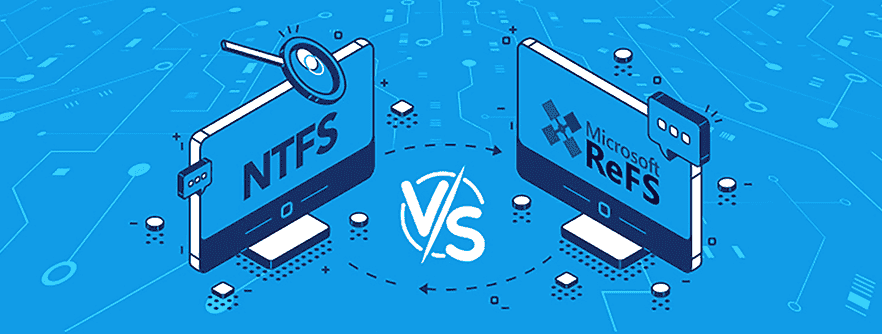Table of Contents
The Microsoft Resilient File System, also known as ReFS, is a relatively new file system designed to handle massive amounts of data and provide better resiliency and reliability compared to the previous file system, NTFS. ReFS was first introduced with Windows Server 2012, and it has been further improved with the subsequent updates of Windows Server.
In this article, we will explore the features and benefits of Resilient File System and compare it with the well-established NTFS file system.
Features of Resilient File System
Scalability: Resilient File System can handle large amounts of data with ease. It can support up to 16 exabytes in size and take millions of files in a single folder.
Resiliency: ReFS provides data resiliency and protection against data corruption. It uses checksums to detect data corruption and can automatically repair corrupted data using its built-in redundancy capabilities.
Storage Spaces Integration: ReFS is designed to work well with Microsoft’s Storage Spaces technology, allowing users to create storage pools using different storage devices.
Improved Performance: ReFS is optimized for handling large files and uses a more efficient metadata structure than NTFS. This results in better performance, especially for write-intensive workloads.
Comparing NTFS with ReFS:
Scalability: While NTFS is a reliable file system, it can face limitations when handling large amounts of data. NTFS can support files up to 16 terabytes in size, which is much lower compared to ReFS’s limit of 16 exabytes.
Resiliency: NTFS does not have the built-in data resiliency features that ReFS provides. In case of data corruption, users may rely on third-party recovery tools to recover the data.
Storage Spaces Integration: NTFS is compatible with Storage Spaces but does not work as well as ReFS when creating large-scale storage pools.
Improved Performance: ReFS outperforms NTFS when handling large files and write-intensive workloads. NTFS’s performance can be affected by fragmentation and other factors that ReFS is designed to operate more efficiently.
Recommended Post: What is a Wi-Fi Channel?
NTFS Age Ending?
Resilient File System is a modern file system designed to handle the demands of large-scale data storage and management. While NTFS is still a reliable and widely used file system, ReFS’s features and capabilities make it a more compelling choice for enterprise-level organizations that require high data resiliency, scalability, and performance levels. However, NTFS may still be suitable for small-scale environments or personal use.
While ReFS offers several advantages over NTFS, it is essential to note that NTFS is still a widely used file system and is likely to be around for a while. NTFS has been the default file system for Windows operating systems for several decades and is a reliable and robust file system.

Microsoft has not officially announced any plans to retire NTFS, and it is expected that NTFS will continue to be supported for many years. In fact, Microsoft has continued to improve NTFS with each update to Windows, adding new features and enhancements to ensure that it remains a viable option for file system management.
That being said, ReFS is a newer file system explicitly designed to address the limitations of NTFS, and more organizations will likely begin to adopt ReFS for their large-scale data storage needs. As ReFS continues to be improved and expanded, it is possible that it may eventually replace NTFS as the default file system for Windows.
However, for the time being, NTFS remains a reliable and widely used file system, and there is no need for organizations to immediately switch to ReFS. The choice between NTFS and ReFS ultimately depends on an organization’s specific needs and requirements, as well as the size and complexity of its data storage and management infrastructure.
ReFS Support in Windows 11
ReFS support has been recently added to the Windows 11 operating system, offering users a new option for file system management. However, it should be noted that this feature will likely only be available on the Enterprise, Education, and Workstation editions of Windows 11 and may not be supported on other versions, as evidenced by a Twitter user who tested the feature on the Pro version of Windows 11.
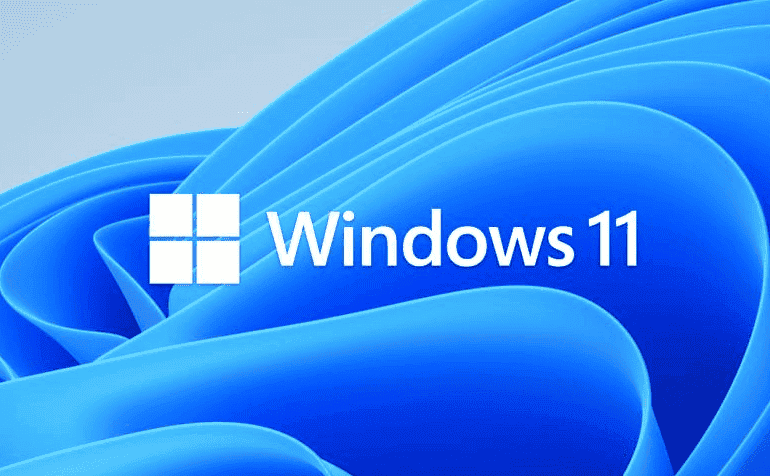
It is essential to remember that ReFS cannot currently be directly converted from NTFS and can only be selected during the initial installation of the operating system. To enable ReFS on Windows 11 Insider builds, users can utilize ViVeTool with ID 42189933 but should take caution to create a complete system backup before installing Windows 11 on ReFS.
This addition of ReFS to Windows 11 may indicate that Microsoft is phasing out NTFS, and users may need to consider switching to ReFS in the future. However, the decision to switch ultimately depends on the user’s specific needs and requirements for file system management. As always, we welcome your comments and feedback on this topic.
Finale
Resilient File System is a modern file system designed to handle the demands of large-scale data storage and management. While NTFS is still a reliable and widely used file system, ReFS’s features and capabilities make it a more compelling choice for enterprise-level organizations that require high data resiliency, scalability, and performance levels. However, NTFS may still be a suitable option for small-scale environments or personal use.