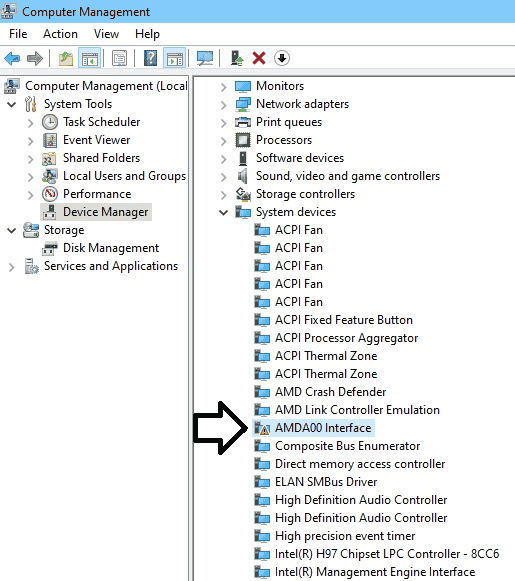Table of Contents
If you’re a PC enthusiast or like to keep tabs on the latest hardware, you’ve probably come across the term “Amda00 Interface.” But what exactly is it, and why is it so crucial in PC hardware? In this blog post, we’ll delve into the world of the Amda00 Interface, exploring its function, significance, and how to troubleshoot any errors that may arise. Whether you’re a beginner looking to learn more about PC components or a seasoned tech pro facing Amda00 interface issues, this post will provide valuable insights and solutions.
What is The Amda00 Interface?
The AMDA00 interface is a component of PC hardware that plays a crucial role in monitoring and managing various aspects of the computer system. It is a firmware-based interface that allows communication between the hardware and software components of the PC. The interface collects and provides the necessary data to the operating system, enabling it to regulate and control its performance.
In simpler terms, the AMDA00 interface bridges the hardware and software, facilitating smooth communication and coordination.
The interface is typically found on motherboards manufactured by ASUS, a famous brand known for its high-quality PC components. ASUS has developed the AMDA00 interface as a part of its software suite, which provides users with various tools and utilities for managing and optimizing their PCs.
The AMDA00 interface serves multiple functions within the PC system. It is primarily responsible for monitoring the hardware components’ temperatures, voltages, and fan speeds, ensuring they operate within acceptable ranges. This monitoring capability helps prevent overheating and potential hardware failures.
Moreover, the AMDA00 interface also provides system information to the operating system, allowing it to display accurate and detailed specifications about the PC’s hardware components.
Additionally, the interface enables software applications and utilities to interact with the hardware directly. This enables functionalities such as overclocking, where users can increase the performance of their PC components beyond the factory-set limits. However, it is essential to note that overclocking can void warranties and may lead to instability or damage to the hardware if not performed carefully.
AMDA00 interface is a vital component of PC hardware that facilitates seamless communication and coordination between the hardware and software. Its monitoring capabilities help maintain optimal performance and prevent hardware failures while providing accurate system information and enabling advanced features like overclocking. Understanding the AMDA00 interface is essential for PC enthusiasts and users looking to optimize their system’s performance and troubleshoot any related errors.
Importance Of Amda00 Interface In Pc Hardware
The AMDA00 interface is a vital component in PC hardware that plays a significant role in a computer system’s overall functionality and performance. This interface, also known as the ACPI\AMDA00 driver, manages various hardware aspects, such as power and device control. Its importance lies in facilitating effective communication between the operating system and the hardware components.
One of the key reasons why the AMDA00 interface holds such significance is its role in power management. This interface enables the operating system to control the power consumption of different hardware components, ensuring efficient energy utilization. By efficiently managing power, the AMDA00 interface helps reduce energy consumption, thus contributing to environmental sustainability.
Furthermore, the AMDA00 interface provides vital system information and monitoring capabilities. It allows the operating system to gather data about the temperature, fan speed, and voltage levels of hardware components. This information is essential in ensuring the proper functioning and stability of the PC. The interface also facilitates the monitoring of hardware errors and enables timely troubleshooting and maintenance.
Additionally, the AMDA00 interface plays a crucial role in device control and connectivity. It helps manage and control the peripherals and devices connected to the PC, such as USB ports, audio devices, and network adapters. The interface ensures seamless communication and proper functioning of these devices, enhancing the overall user experience.
| AMDA00 Interface | Importance in PC Hardware |
|---|---|
| Power Management | Efficient utilization of energy and reduced power consumption. |
| System Information and Monitoring | Gathers data about temperature, fan speed, and voltage levels for troubleshooting and maintenance. |
| Device Control and Connectivity | Manages and controls peripherals and devices for enhanced user experience. |
The AMDA00 interface is crucial in PC hardware, offering various essential functionalities. Its effectiveness in power management, system information, and monitoring, as well as device control and connectivity, makes it an essential component for ensuring a computer system’s optimal performance and stability. Understanding the importance of the AMDA00 interface can help users appreciate its significance and utilize its potential to maximize their PC experience.
How To Troubleshoot Amda00 Interface Errors
The AMDA00 interface is a software component commonly found in PC hardware. It plays a crucial role in the functioning of various hardware components and facilitates communication between different devices. However, like any other software, it is not immune to errors and issues. This blog post will discuss some common AMDA00 interface errors that users may encounter and provide troubleshooting solutions to resolve them.
One of the most common AMDA00 interface errors is the “AMDA00 Interface driver not found” error. This error usually occurs when the necessary driver for the AMDA00 interface is missing or outdated. To troubleshoot this error, you can start by updating the drivers for your PC hardware. Visit the manufacturer’s website and download the latest driver for the AMDA00 interface. Once downloaded, install the driver and restart your computer. This should resolve the issue in most cases.
Another standard error related to the AMDA00 interface is the “AMDA00 Interface device cannot start” error. This error message indicates that the device is facing issues and cannot be started. To troubleshoot this error, you can try uninstalling and reinstalling the AMDA00 interface driver. First, open the Device Manager by right-clicking the Windows Start button and selecting “Device Manager.” Locate the AMDA00 interface under the “System devices” category, right-click, and select “Uninstall device.” Once the device is uninstalled, restart your computer, and Windows will automatically reinstall the driver. Check if the error persists after the reinstallation.
The “AMDA00 Interface driver failed to load” error is another commonly encountered issue. This error generally occurs when there is a conflict between the AMDA00 interface driver and other installed software or drivers. You can disable any conflicting software or drivers to troubleshoot this error. Open the Device Manager, locate the AMDA00 interface, right-click, and select “Properties.” In the Properties window, navigate to the Driver tab and click the “Disable” button. Restart your computer and check if the error is resolved. If the issue persists, you may need further assistance or consider updating your PC hardware drivers.
| Error | Troubleshooting Steps |
|---|---|
| “AMDA00 Interface driver not found” | Update the drivers for your PC hardware |
| “AMDA00 Interface device cannot start” | Uninstall and reinstall the AMDA00 interface driver |
| “AMDA00 Interface driver failed to load” | Disable any conflicting software or drivers |
AMDA00 interface driver download for windows 10 – Z87Pro tested