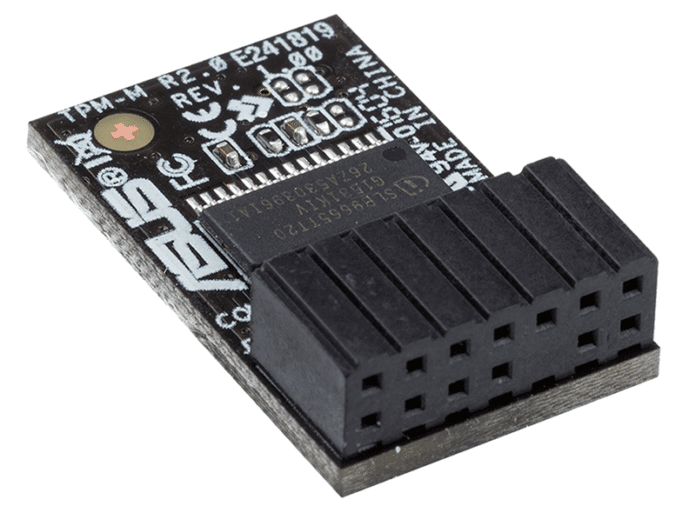Table of Contents
TPM stands for Trusted Platform Module. Imagine it as a tiny, specialized computer chip built directly into your device’s motherboard. It’s like a secure vault for your computer’s most sensitive information.
What Does TPM Do?
Hardware-Based Security:
🔒 TPM chips store encryption keys, passwords, and certificates in a way that’s far more difficult for hackers to access than if stored on your hard drive.
Protecting Encryption Keys:
🔑 TPM plays a crucial role in encryption technologies like BitLocker (for full disk encryption) and Windows Hello (biometric authentication). These systems utilize the TPM to securely store the keys that unlock your data.
Device Integrity:
🩺 TPM chips can perform ‘health checks’ on your system. Imagine it like a doctor verifying that your computer hasn’t been tampered with by malware. This helps ensure that your system and data are safe from unauthorized access.
Why Do You Need TPM?
- Enhanced Security: Data security is paramount in today’s world of cyber threats. TPM adds an extra fortress around your sensitive information, making it far more difficult for hackers to steal it.
- Future-proofing: TPM is increasingly becoming a requirement for advanced security features in Windows and other operating systems. Without it, you might be locked out of essential security updates.
- Compliance: If you work in industries with strict data security regulations (healthcare or finance), meeting compliance standards often requires having TPM enabled within your systems.
TPM and You
Is My Device Compatible? Most computers and laptops manufactured in recent years likely have a TPM chip included. You can check your device’s settings or consult the manufacturer’s specifications.
Enabling TPM: If you have a compatible device, you’ll usually find options to enable and manage your TPM in your computer’s BIOS or UEFI settings.
In Summary
While TPM may work quietly in the background, it plays a vital role in modern computer security. Think of it as the unsung data protection hero – always on guard, ensuring your digital life stays safe and secure.