Redmi 4x (Santoni)
Redmi 4x works with a Qualcomm processor. If you have to format the phone for various reasons, all user data will be deleted after formatting. On the phone setup screen, it asks for the old user’s Gmail account. Most users do not remember this information and we have to enter it. If we do not remember, the phone will not complete the installation.
First of all, we need to put the Redmi 4x in EDL mode. For Edl mode, touch the test points in the photo below with the help of tweezers. At the same time, plug in the USB cable.
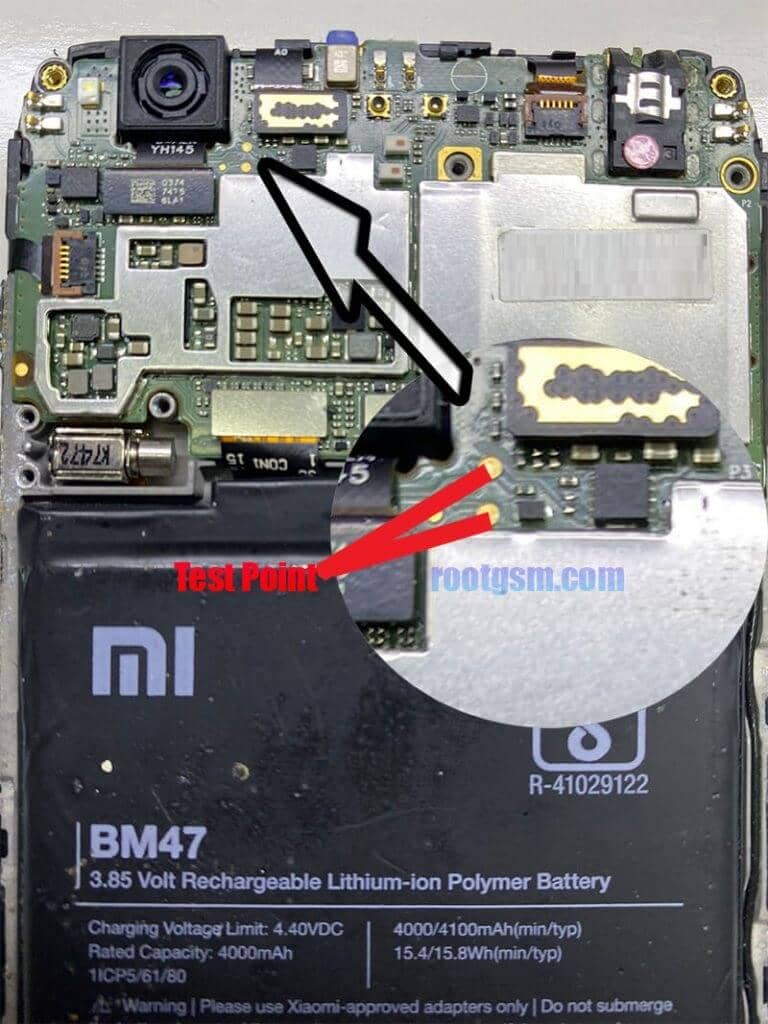
Open EFT pro. Go to the Qualcomm section. Open Frp tab. Select the Xiaomi brand from the options below. Select the Redmi 4x model from the section on the right. Start the process with the start button.
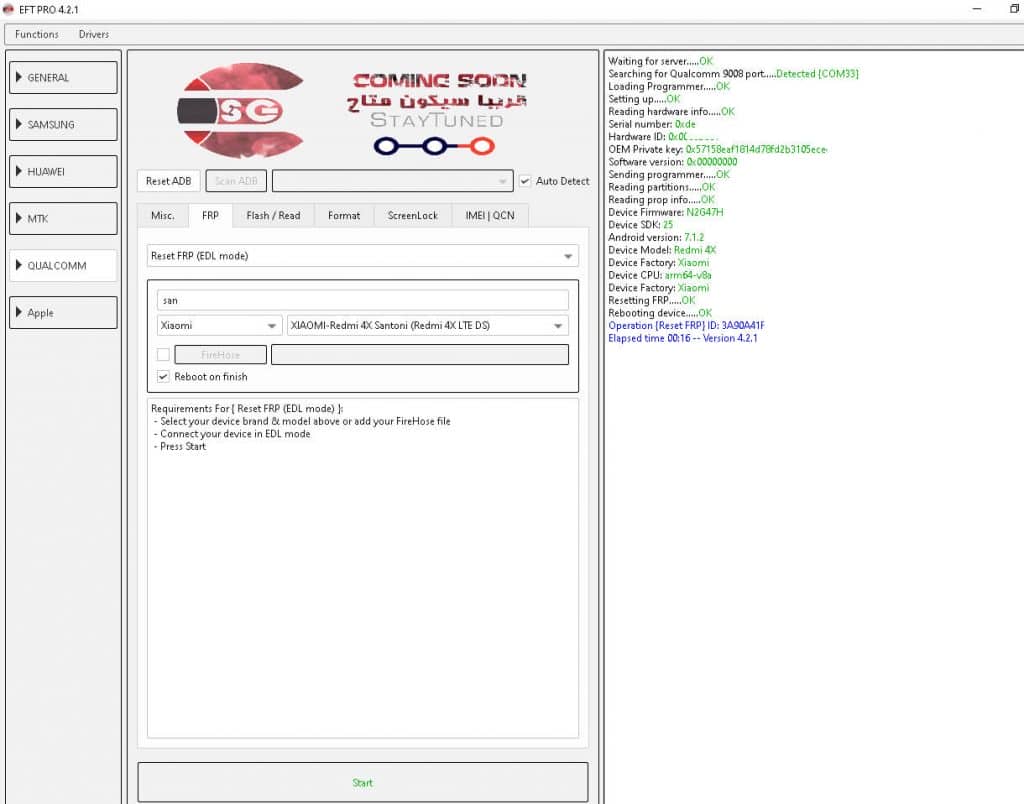
Here logs
Waiting for server…..OK
Searching for Qualcomm 9008 port…..Detected {COM33}
Loading Programmer…..OK
Setting up…..OK
Reading hardware info…..OK
Serial number: 0xew02554d
Hardware ID: 0x0006b0e1
OEM Private key: 0x57158eaf1814d7452133105ece4db1504a0
Software version: 0x00000000
Sending programmer…..OK
Reading partitions…..OK
Reading prop info…..OK
Device Firmware: N2G47H
Device SDK: 25
Android version: 7.1.2
Device Model: Redmi 4X
Device Factory: Xiaomi
Device CPU: arm64-v8a
Device Factory: Xiaomi
Resetting FRP…..OK
Rebooting device…..OK
Operation {Reset FRP} ID: 3A90A41F4450598
Elapsed time 00:16 — Version 4.2.1
You can do the same with umt qcfire.



