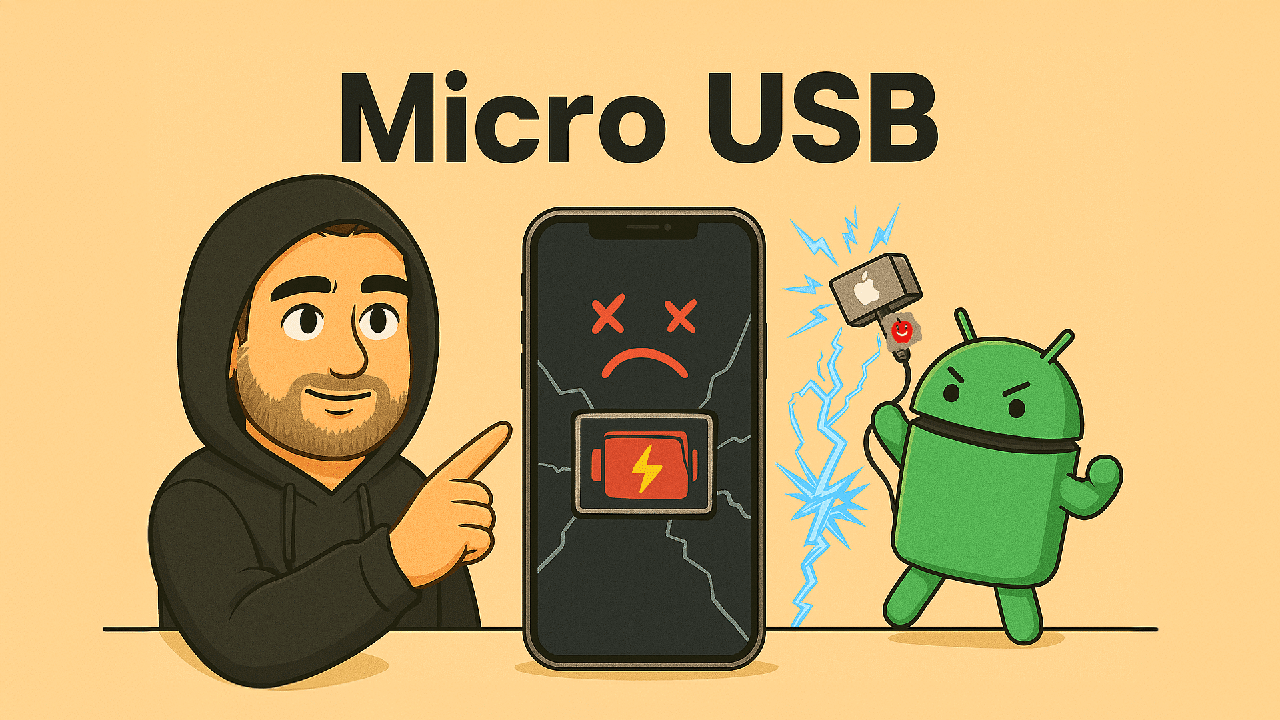Table of Contents
Micro USB ports are among the most frequently used components in electronic devices. Over time, repeated use can cause the port to wear out, loosen, or break entirely, leading to charging issues and connectivity problems. In such cases, replacing the Micro USB socket becomes necessary to restore full functionality.
Why Replace a Micro USB Socket?
A faulty Micro USB port can prevent a device from charging or transferring data properly. Common signs of damage include loose connections, intermittent charging, or complete failure to recognize the cable. Prompt replacement helps extend the device’s life and avoids further complications.
Micro USB Port Replacement Process
The replacement process involves several key steps:
- Diagnosing the problem: Verifying that the charging port is indeed the source of the issue.
- Removing the damaged socket: Carefully desoldering the old port without damaging the motherboard.
- Preparing the motherboard: Cleaning any leftover solder or debris from the board.
- Soldering the new socket: Positioning and soldering a new Micro USB port with precision.
- Testing the device: Ensuring that charging and data transfer functions work correctly after the replacement.
Importance of Soldering Quality
Proper soldering is crucial during the replacement process. Poor solder joints can lead to unstable connections or permanent damage to the motherboard. High-quality soldering ensures the new port is securely attached and functions reliably over time.
Final Thoughts
While Micro USB port replacement is a common repair, it requires technical skill and careful handling. DIY enthusiasts should only attempt it if they have experience with micro-soldering techniques. Otherwise, seeking help from a qualified technician is strongly recommended to avoid further damage.