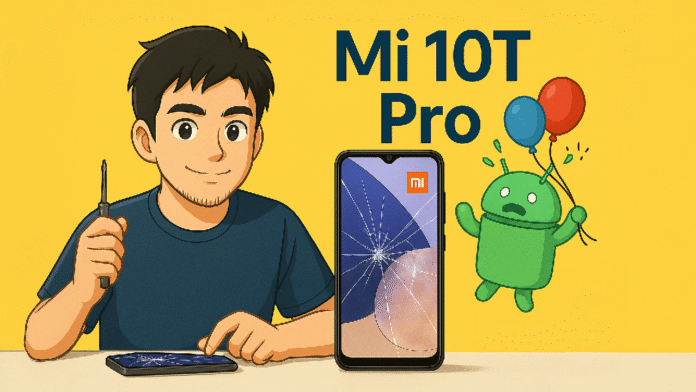Table of Contents
If you’ve cracked your Mi 10T Pro screen or are experiencing touch issues, don’t worry — you can replace the screen yourself with the right tools and patience. This guide will walk you through the process step-by-step. Before you begin, ensure you have a replacement screen compatible with the Mi 10T Pro and all necessary tools such as a heat gun, suction cup, plastic pry tools, tweezers, and small screwdrivers.
Step 1: Power Off and Prepare
First, turn off your Mi 10T Pro completely. Remove the SIM card tray using a SIM ejector tool. It’s important to work on a clean, static-free surface with good lighting.
Step 2: Remove the Back Cover
The Mi 10T Pro has a glass back cover that’s glued firmly to the frame. Gently heat the edges of the back cover with a heat gun or hairdryer for about 1–2 minutes. This softens the adhesive.
Use a suction cup to lift a corner slightly, then insert a plastic pry tool. Gently slide the tool around the edges to loosen the adhesive. Be patient and avoid using metal tools, which can damage the glass or internal components.
Step 3: Disconnect the Battery
After removing the back cover, unscrew the protective shields covering the battery connector. Carefully disconnect the battery to prevent any electrical damage during the repair.
Step 4: Remove the Screen Connector
Locate the display connector. It is usually near the battery. Unscrew the bracket covering it and carefully unplug the flex cable connecting the screen to the motherboard.
Step 5: Remove the Broken Screen
Now that the screen is disconnected internally, you need to separate the old screen from the frame.
Again, gently heat the edges of the front glass to soften the adhesive.
Use a suction cup and a thin plastic tool to lift and separate the display from the frame. Be extra cautious around the edges to avoid damaging internal components. If the screen is severely shattered, pieces of glass might come off; using gloves and protective eyewear is a good idea.
Step 6: Prepare the Frame
Once the old screen is removed, clean the frame carefully. Remove all old adhesive residues using isopropyl alcohol and a lint-free cloth. A clean frame ensures the new screen will sit perfectly.
Step 7: Test the New Screen
Before installing the new screen permanently, connect it temporarily to the motherboard and power on the device. Check if the display works properly and if the touch response is smooth.
If everything functions correctly, power off the device again and disconnect the screen.
Step 8: Install the New Screen
Apply new adhesive around the frame or use pre-cut adhesive stickers designed for the Mi 10T Pro. Align the new screen carefully and press it into place. Make sure it fits snugly without any gaps.
Step 9: Reassemble the Phone
Reconnect the screen flex cable to the motherboard. Then reconnect the battery.
Reinstall the protective shields over the connectors and screw them back into place.
Before closing the phone, turn it on once more to ensure that everything is functioning as expected — including the screen, touch functionality, and fingerprint reader (if under-screen).
Step 10: Seal the Back Cover
Apply new adhesive to the back cover or use double-sided adhesive tape. Carefully align and press the back cover onto the frame. Apply gentle pressure around the edges for a few minutes or use a phone clamp to secure it firmly while the adhesive sets.
Final Tips:
- Take your time, especially when removing glass parts.
- If the phone gets too difficult to open, apply heat gently and retry.
- Always double-check connector placements before sealing the phone.
By following these steps carefully, you can successfully replace the Mi 10T Pro screen and restore your device’s original functionality — all without needing a professional technician!