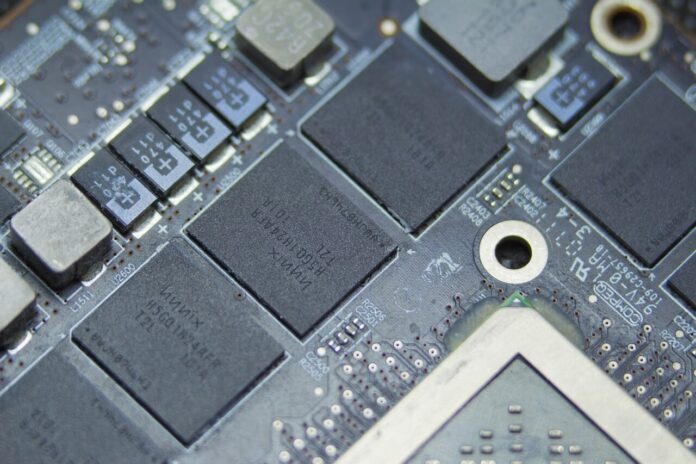How to Replace A Laptop’s Graphics Card
When you can’t get the graphics performance you expect from your Laptop, you may ask how can I replace it? Replacing your laptop’s graphics card can be more tricky than replacing a desktop’s GPU. However, you can do that easily by following certain instructions.
Laptop Graphics Card Replacement.
Laptop GPU replacement can be a little harder than desktop because of the structure of the device. Graphics card is crucial for a computer. Computer users process most of their actions through graphic cards. So much that some of the websites depend on GPUs to function. In addition, obviously playing video games or using graphic programs use GPU as well.
In desktop graphic cards are external, so when you need to replace the card, just removing the old one and placing the new one will work in a short amount of time and without a problem. However, in laptops, the case structure is not as simple as desktops. Graphic cards for laptops are produced in a special structure, so one should be careful while replacing them.

Can You Replace A Laptop’s, Graphics Card?
The answer is yes. You can change your laptop’s GPU whenever you are not satisfied with its performance. However, replacing a laptop’s graphics card is a bit different than replacing a desktop’s graphics card. This is caused by the structure of the graphics cards specially manufactured for laptops. Most of the laptop graphics cards are stationary on the motherboard and the processor, it is integrated to the mainboard in another saying. In this situation, you can replace your card with the current or newer model. However, there are different methods for both options.
Laptop Malfunctioned Graphics Card Replacement
Laptop graphics card replacement is needed when the current graphics card can’t function anymore. A graphics card can malfunction, or die completely for lots of various reasons. In that case, replacement of the graphics card will be mandatory. Nowadays there are external and external graphic cards. In laptops, the external graphic card is integrated to the processor. For this reason, integrated graphics card replacement is a hard thing to do if you are not familiar with computer hardware. When replacing integrated graphics card you will be have to replace the processor too. You need to pick a processor that is compatible with your other parts for this process.

These cards are really hard to replace.
In these models, graphic cards are soldered to the motherboard. Even though it is a hard process, most of the time it results with success. However, you should get support from a computer service instead of doing it yourself, because it is really hard to remove a soldered graphics card and place a new one.
How to Upgrade Laptop Graphics Card
Laptop graphics card upgrade is a method you will prefer if you are not satisfied with your current graphics card. But the point to know is that for most laptops, it is not possible to upgrade the graphics card. Because in most of the laptop models, the graphics card is integrated to the processor. The graphic card you select should be compatible with all of the other components of your laptop including the power distribution. If any of the parts are not compatible your laptop won’t work. It is really hard to find a laptop that is compatible with your laptop.
However, some laptops have an empty slot called MXM. If you have that slot available in your laptop, you can replace your graphics card easily. This feature is only available in high-end laptops and again the replacement card also should be compatible. In addition, you need to remove the original graphics card from your laptop. Replacing a graphics card on laptops is possible but can be really expensive and exhausting. For this reason, you should pick the right laptop model for your use in the first place.
Maybe you are interested. What is a server? Description and details