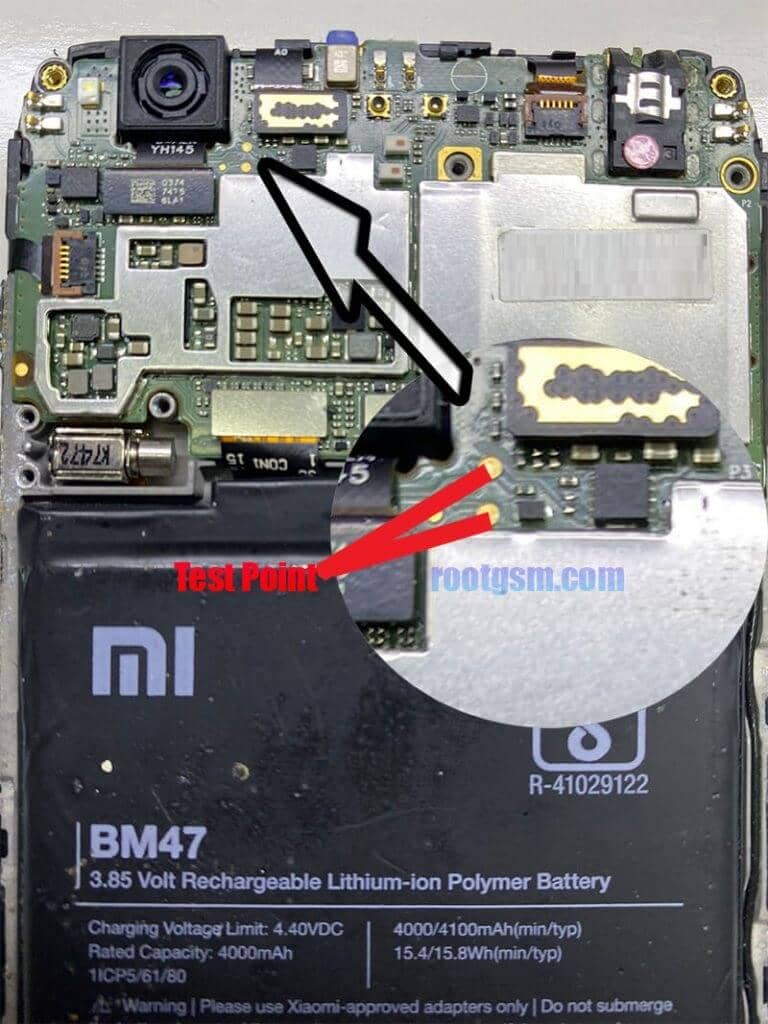Why is EDL Mode Required?
Xiaomi has locked the bootloader from the factory production for a reason to increase the security system. Of course not all devices, only the latest devices are affected. Due to this effect, we are no longer able to install third-party software such as rom or twrp on the device in fastboot mode.
Another process for installing ROMs on Xiaomi phones is EDL Mode. But there are still many Xiaomi users who do not understand how to get a device in EDL mode. The reason is, entering EDL Mode is much more complicated than going to Fastboot. Sometimes special tools are needed.
What is EDL Mode?
EDL Mode stands for Emergency Download Mode. It is a private mode on your Smartphone that provides higher-level access to your smartphone. You can unlock the Bootloader with EDl mode (you may not be able to unlock the bootloader of the latest models), You can install stock rom, and you can install rom on devices with the logo.
Things We Need Before We Begin: First, install the USB driver of your Xiaomi devices. Enable USB debugging. Install the ADB and Fastboot USB drivers. This guide only applies to smartphones using Xiaomi and Qualcomm Chipset.
How to boot Xiaomi into EDL Mode?
Putting into EDL mode with the ADB method
2. Download and Install ADB Drivers on Your PC/Laptop.
2. Enable USB Debugging on your Xiaomi Mobile.
3. Open Command Prompt on Windows PC/Laptop.
4. Connect your Xiaomi Mobile device to your PC/Laptop using a USB Cable.
5. Type the command given below to check if the smartphone is connected.
adb device
6. If your device is connected, use the command below to boot your device into EDL Mode (Emergency Download Mode)
adb reboot edl
7. That’s it!!! Now your Xiaomi Redmi will boot in edl mode
Note: To get into edl mode with adb commands, the phone’s bootloader must be unlocked. This video can help you out.
2. Getting into EDL mode with the Test Point method
To do this, you have to open the back cover of the phone. This process requires a little experience. Access the motherboard after opening the back cover and removing the screws. The Images below is an example of a test point.
Each model has a different Test point. Before making a test point, you can search for test points appropriate to your phone model.
To switch to edl mode with test point;
Turn off the phone
Touch the test points with an auxiliary tool such as tweezers and simultaneously plug in the USB cable.
That’s basically it. Your Xiaomi phone is now in Qualcomm 9008 edl mode. To exit edl mode, simply disconnect the battery.
Operating in Edl mode requires knowledge and experience. Your actions may be irreversible. The responsibility belongs to the end-user.