How to remove Frp for Reeder P13 Blue 2022 SC9832E
Reeder P13 Blue 2022 model runs with Spreadtrum SC9832E processor. We need programs which supports spd for the FRP process of the phones with Spreadtrum processor.
There are program modules for the Nck dongle and umt dongle spd processor model. We have used “ultimate unisoc module” manufactured by Ultimate dongle for the FRP process in this article.
How to operate the Frp process.
Run the Ultimate unisoc module v0.1. Flash mode will be on “TAB”, on the right select “Generic CPU” from models options. Select “SC9832E_EMMC” from the options below. Select “Remove FRP” from the Job tab.
Shut down the phone. Start the FRP reset process from the program with the Execute button. The program will tell you to hold the volume down button and plug the USB cable into the phone, but there is an error here. With this combination, even though the program detects the phone, it can’t process anything.
To solve this problem, plug the USB cable into the phone while holding the volume + button. The program will boot the phone and complete the FRP reset process. It is best to try both methods because it might change according to models.
You can reset the FRP with the same method on other brand models of phones with Spreadtrum processors. The important thing is that the program supports the processor model of the phone. Spreadtrum USB drivers must be installed on your computer.
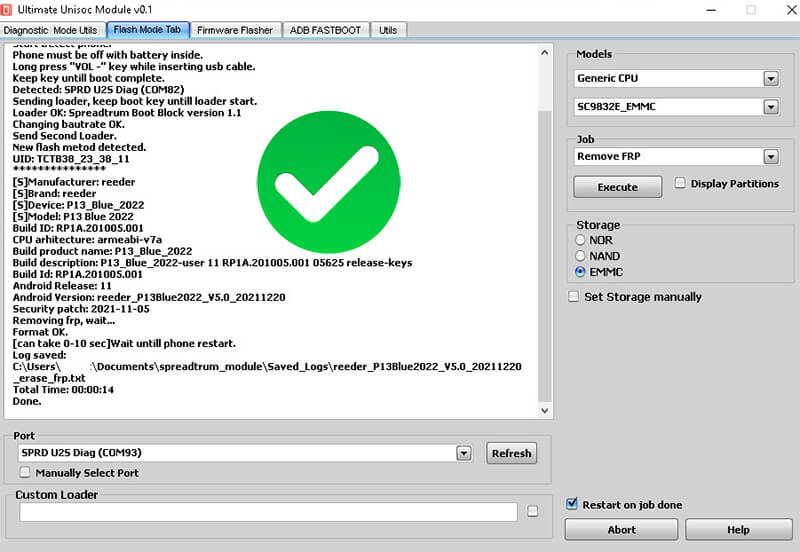
If USB Driver is not installed, you can download it from the link below
USB Driver for Windows 10
If you do not have a Umt dongle, there is a program for Nck dongle spreadtrum. You can perform the same process with this program.
If you don’t own Ultimate dongle, You can download the ultimate unisoc module v0.1 from here.
We successfully performed the FRP reset process of the Reeder blu 13 2022 model with the UMT Unisoc program. We have not come across any errors or problems. The end-user who performs this operation is responsible for any problems that may occur. Our Website shared this information for only educational purposes.
maybe you are interested. Xiaomi Mi 9T QCN (Davinci)


