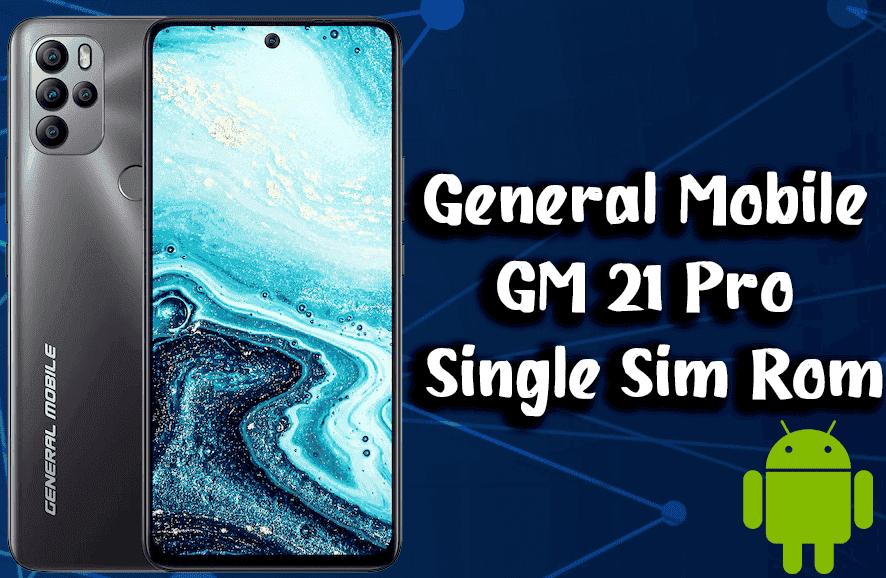Table of Contents
Install stock ROM on your GM 21 Pro single SIM model with a MediaTek Helio G90 (MT6785) processor. You can use tools such as SP Flash Tool or GSM Tool with MTK support to install this ROM on your device. ( Such as EFT Dongle and UMT MTK can also be used. )
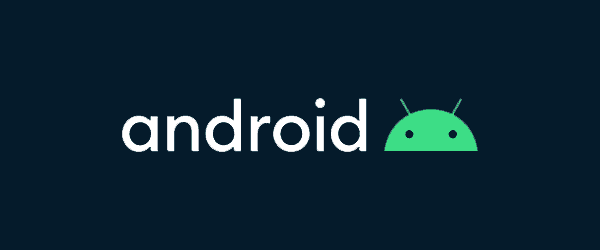
Installing GM 21 Pro Rom
If you need to install this ROM, software issues on your phone, have caused errors. Programs you have installed later can damage the system, and the phone may become unresponsive. Therefore, it is recommended to back up important data before installing. Also, if you reset the phone or install a new ROM, you may be prompted to enter your old Google account.
The responsibility of uploading the file you have downloaded lies entirely with you. Any issues that may occur during the install process will be the responsibility of the user installing the file.”
| GM 21 Pro single sim rom | Download |
Some information
Several potential problems can occur when installing a new ROM on a mobile phone, including:
- Boot loops: A boot loop occurs when the phone is stuck in a continuous reboot loop and unable to boot up properly. This can happen if the ROM is not compatible with the phone’s hardware or if there is an error in the installation process.
- Soft brick: A soft brick occurs when the phone cannot boot up but can still enter recovery mode. This can happen if the phone’s firmware is corrupt or if the installation process is not done properly.
- Hard brick: A hard brick occurs when the phone cannot boot up or enter recovery mode. This can happen if the phone’s firmware is severely damaged or if the phone’s hardware is malfunctioning.
- Loss of data: Installing a new ROM can result in losing all the data stored on the phone, including contacts, photos, videos, and other files. It’s essential to back up all important data before installing a new ROM.
- Security vulnerabilities: Some custom ROMs may contain vulnerabilities that can be exploited by hackers or malware. It’s essential to research the ROM you plan to install and ensure it has been thoroughly tested and reviewed before installing.
- Warranty void: Installing a new ROM may void the phone’s warranty. It’s essential to check the phone’s warranty policy before installing a new ROM.
It’s important to note that these problems are not guaranteed to happen, but it is essential to be aware of the potential risks before installing a new ROM on your phone. It is always best to research the ROM you plan to install and ensure you understand the potential risks before proceeding.