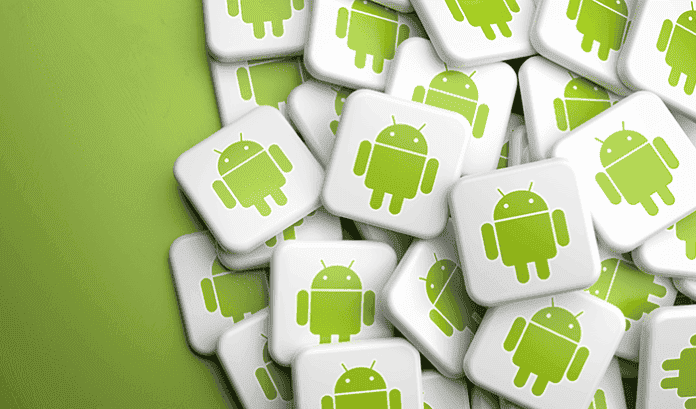Table of Contents
Android devices powered by MediaTek (MTK) or Qualcomm processors utilize specific partitioning schemes. In MTK and Qualcomm devices, partitions such as boot, system, recovery, and vendor play crucial roles in the device’s operation.
Additionally, Qualcomm devices may have individual partitions like aboot, tz, and modem. Understanding the secrets of these partitions in MTK and Qualcomm devices provides valuable insights into their functioning, enabling advanced customization, optimization, and troubleshooting possibilities.
In Android stock ROMs, IMG files play a significant role in defining the system’s components and configurations. These files contain essential data related to various aspects of the operating system, such as the kernel, boot images, recovery images, and more.
This article delves into the world of IMG files, exploring their file formats, functions, and applications within Android stock ROMs. By understanding the significance of IMG files, readers can gain insights into the inner workings of Android devices and the critical role these files play in the overall system functionality.
Boot Partition
“boot.img” is a file commonly found in Android devices and serves a crucial role in the booting process of the operating system. It represents the boot image or kernel image of the Android system. The boot image contains the Linux kernel, which is the core of the operating system, along with essential device drivers and initialization code required to start the system.
During the boot process, the boot.img file is loaded into the device’s memory and executed. It initializes the hardware components, sets up the system environment, and launches the Android operating system. The boot image also includes the ramdisk, which contains essential system files and configurations needed during the boot process, such as mounting the system partitions and initializing services.
Furthermore, the boot.img file may undergo modifications or customization by device manufacturers or custom ROM developers. These modifications can include adding features, applying patches, or incorporating specific optimizations. Flashing a custom boot image allows users to modify the device’s boot behavior, install custom recoveries, or even load alternative operating systems.
dtbo Partition
The “dtbo.img” file represents a type used in specific Android operating system devices. The abbreviation “dtbo” stands for “Device Tree Blob Overlay,” which signifies a structure that defines hardware settings in Android devices.
In Android devices, varying components and hardware features can be present. This is where the Device Tree Blob Overlay (dtbo) comes into play. It serves as a structure that describes the hardware configuration and components of the device.
The dtbo.img file contains this hardware configuration information and is responsible for dynamically overlaying device-specific settings onto the device tree during the boot process. It allows for customization and modification of the device’s hardware settings, such as enabling or disabling certain features, configuring pin mappings, or adjusting power management settings.
Manufacturers and developers utilize the dtbo.img file to modify or enhance the device’s hardware behavior, enable specific features or accommodate different hardware configurations. It plays a crucial role in ensuring proper hardware compatibility, optimizing performance, and providing flexibility for device customization.
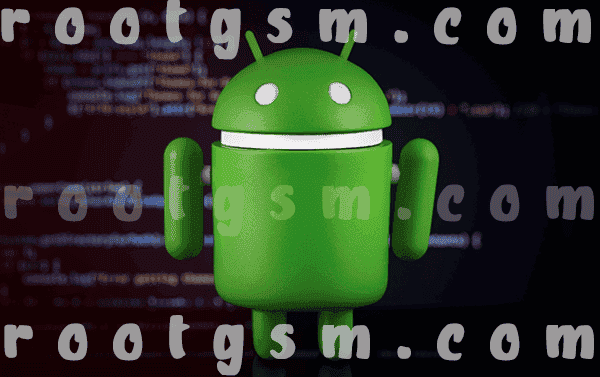
frp Partition
The “frp.img” file is associated with Android devices and stands for Factory Reset Protection (FRP) image. Factory Reset Protection is a security feature introduced by Google to protect Android devices from unauthorized access in case of theft or loss.
The FRP image contains the necessary data and settings to enforce the FRP feature. When a device with FRP enabled undergoes a factory reset, the user must enter the previously associated Google account credentials (username and password) before the device can be set up again. This security measure ensures that even if the device falls into the wrong hands, it cannot be used without the authorized Google account credentials.

The FRP image is typically stored in a separate partition on the device’s internal storage. It works with the bootloader and the device’s firmware to enforce the FRP protection mechanism. The specific location and naming of the FRP image may vary depending on the device manufacturer and the Android version.
lk Partition
The “lk.img” file is associated with MediaTek-based Android devices and represents the “Little Kernel” bootloader. The Little Kernel is a lightweight bootloader that initializes the hardware, sets up the initial system environment, and loads the primary bootloader or kernel image. It plays a vital role in the booting process of MediaTek devices.
The lk.img file contains the Little Kernel bootloader binary, which includes the necessary code and instructions to initialize the device’s hardware, such as the processor, memory, and peripherals. It also handles early system initialization tasks, like initializing the display, enabling primary input/output, and setting up the boot sequence.
During the boot process, the device’s bootloader is responsible for loading and executing the lk.img file into memory. Once the Little Kernel runs, it loads the subsequent stages of the boot process, such as the primary bootloader or kernel image, ultimately launching the Android operating system.
Device manufacturers or developers typically modify or replace the lk.img file for specific purposes, such as implementing custom boot animations, enabling advanced boot options, or applying system-level modifications.
logo Partitions
The “logo.img” file is an image file that contains the logo or splash screen displayed when the device boots up. It is commonly found in Android devices and visually represents the device’s brand or manufacturer.
During the boot process, after the initial hardware initialization, the logo.img file is loaded and displayed on the screen. It provides a visually appealing image or animation representing the device’s brand identity or the manufacturer’s logo. The logo image is typically shown briefly until the operating system finishes loading and the home screen or lock screen appears.
The logo.img file can be customized or replaced by device manufacturers, developers, or users who wish to personalize the boot experience. By replacing the logo.img file with a custom image or animation, users can add their own branding or visual elements to the boot process.
However, it’s important to note that modifying the logo.img file may require specific tools or knowledge about the device’s firmware structure. Care should be taken when modifying or replacing system files to avoid unintended consequences or potential issues with the device’s boot process.
md1img Partitions
The “md1img.img” file is associated with MediaTek-based Android devices and represents the “MD1” (Modem) image. It is a firmware image that contains the software and configuration settings for the device’s modem or baseband processor.
The modem or baseband processor manages cellular connectivity, including making phone calls, sending/receiving text messages, and accessing mobile data networks. The md1img.img file contains the necessary firmware, drivers, and settings to ensure proper communication between the device and the cellular network.
During the device’s boot process, the bootloader loads the md1img.img file into memory and initialize the modem or baseband processor with the firmware and configurations within the image. This allows the device to establish and maintain cellular connectivity.
Modifying or replacing the md1img.img file is typically done by device manufacturers or developers to update the modem firmware, improve performance, or address issues related to cellular connectivity. However, it’s worth noting that modifying modem firmware requires advanced technical knowledge and should be done cautiously to avoid potential compatibility or functionality issues.
scp Partitions
The “scp.img” file is associated with MediaTek-based Android devices and represents the “Secure Control Processor” image. SCP is a component that provides secure processing capabilities in MediaTek’s system-on-chip (SoC) designs.
The SCP operates independently from the central application processor and handles various security-related functions, such as secure boot, storage, communications, and cryptographic operations. It ensures the integrity, confidentiality, and authenticity of sensitive data and system operations.
The scp.img file contains the firmware and software components specific to the Secure Control Processor. During the boot process, the bootloader loads the scp.img file into the SCP’s memory and initializes it, enabling secure operations and communication between the SCP and other system components.
Device manufacturers or developers typically modify or replace the scp.img file for security-related updates or customization. This may include applying patches to address vulnerabilities, enhancing cryptographic capabilities, or adding custom security features specific to the device.
It’s important to note that interacting with or modifying the scp.img file requires advanced technical knowledge and expertise in MediaTek’s system architecture. Regular users generally do not need to directly interact with or modify the scp.img file unless they are involved explicitly in firmware development or security research.
spmfw Partitions
The “spmfw.img” file is associated with MediaTek-based Android devices and represents the “System Power Management Firmware” image. SPMFW is a component responsible for managing power-related functions and optimizing power consumption in MediaTek system-on-chip (SoC) designs.
The SPMFW operates at a low level and works closely with the device’s hardware components to control power states, voltage levels, and clock frequencies. It ensures efficient power management, resulting in better battery life, optimized performance, and reduced power consumption during various device operations.
The spmfw.img file contains the firmware and software components specific to the System Power Management Firmware. During the boot process, the bootloader loads the spmfw.img file into memory and initializes the SPMFW, allowing it to take control of power-related functions in the device.
Modifying or replacing the spmfw.img file is typically done by device manufacturers or developers for power optimization, performance enhancements, or customization of power management features. This can include fine-tuning power profiles, adjusting voltage and frequency scaling algorithms, or implementing specific power-saving strategies.
It’s important to note that interacting with or modifying the spmfw.img file requires advanced technical knowledge and expertise in MediaTek’s system architecture. Regular users do not need to directly interact with or modify the spmfw.img file unless they are involved explicitly in firmware development or power optimization efforts.
sspm.img Partitions
The “sspm.img” file is associated with MediaTek-based Android devices and represents the “System Service Processor Manager” image. The SSPM is a component that manages and controls various system services and functionalities in MediaTek system-on-chip (SoC) designs.
Operating independently from the central application processor, the SSPM handles sensor management, power management, thermal management, and other system-level services. It collaborates closely with the device’s hardware components to optimize performance, ensure proper functionality, and maximize resource utilization efficiency.
The sspm.img file contains the firmware and software components specific to the System Service Processor Manager. During the boot process, the bootloader loads the sspm.img file into memory and initializes the SSPM, enabling it to take charge of system services and fulfill its designated functions.
Modifying or replacing the sspm.img file is typically carried out by device manufacturers or developers for system-level optimizations, power management enhancements, or customization of system services. This can involve fine-tuning power profiles, adjusting sensor algorithms, implementing targeted performance optimizations, or incorporating custom system-level features.
It’s important to note that interacting with or modifying the sspm.img file requires advanced technical knowledge and expertise in MediaTek’s system architecture. Regular users generally do not need to directly interact with or modify the sspm.img file unless they are involved explicitly in firmware development or system-level customization.
super.img Partitions
The “super.img” file is a specialized image file format used in Android devices that employ the A/B system updates mechanism. It serves as a container for multiple individual system partitions, allowing for efficient distribution and installation of firmware updates.
In devices utilizing the A/B system updates scheme, there are typically two sets of partitions: the “A” slot and the “B” slot. The active slot contains the currently running system, while the inactive slot is reserved for updates. The super.img file combines various partitions into a single file, such as system, vendor, boot, recovery, and others.
During the firmware update process, the super.img file is typically transferred to the device and then extracted by the bootloader. The individual partitions contained within the super.img file are then installed onto their respective slots. This installation process involves writing the updated partitions to the inactive slot, ensuring a seamless transition during the update.
Once the update is complete, the device can switch between the A and B slots, allowing the updated system to become active while preserving the previous version as a backup. This mechanism provides a reliable and fail-safe way to update the device’s firmware, reducing the risk of a failed or interrupted update.
tee Partitions
The “tee.img” file, commonly known as the Trusted Execution Environment (TEE) image, is associated with Android devices and represents the firmware image for the TEE. The TEE is a secure area within the device’s processor that provides a trusted environment for executing sensitive operations and storing confidential data.
The TEE operates separately from the central operating system. It is designed to provide a secure execution environment for applications that require high levels of security, such as mobile payment apps, digital rights management (DRM) systems, biometric authentication, and secure key storage.
The tee.img file contains the firmware and software components specific to the TEE. During the boot process, the bootloader loads the tee.img file into the TEE’s memory and initializes it. This allows the TEE to provide a secure and isolated environment for executing trusted applications and protecting sensitive data.
Device manufacturers or developers typically modify or replace the tee.img file to update the TEE firmware, enhance security features, or address vulnerabilities. However, modifying the TEE firmware requires specialized knowledge and is typically performed by trusted entities to maintain the integrity and security of the TEE environment.
vbmeta Partitions
The “vbmeta.img” file is associated with Android devices and represents the Verified Boot Metadata image. Verified Boot is a security feature implemented in Android devices to ensure the integrity and authenticity of the device’s software components during the boot process.
The vbmeta.img file contains metadata and digital signatures used by the device’s bootloader to verify the integrity of the boot image, recovery image, and other partitions. It helps prevent unauthorized modifications to the system, such as the installation of malicious software or modifications to the device’s firmware.
During the boot process, the bootloader checks the digital signatures in the vbmeta.img file against the corresponding partitions on the device. If the signatures match, it confirms that the system has not been tampered with and proceeds with the boot process. If the signatures don’t match or are missing, the bootloader may display a warning or prevent the device from booting, depending on the device’s configuration.
The vbmeta.img file is typically signed by the device manufacturer using private keys, and the corresponding public keys are embedded in the device’s firmware. This ensures only authorized firmware can be installed and booted on the device.
vbmeta_system Partitions
The “vbmeta_system.img” file represents a sub-image of the system partition in Android devices, specifically related to the “vbmeta_system” partition. This image contains the verified boot metadata and digital signatures specific to the vbmeta_system partition.
Verified Boot is a security feature implemented in Android devices to ensure the integrity and authenticity of software components during the boot process. The vbmeta_system.img file contains the verified boot metadata associated with the vbmeta_system partition.
This image file is used by the device’s bootloader to verify the integrity of the system partition, boot partition, and other relevant partitions. The digital signatures and metadata are checked to confirm that the vbmeta_system partition has not been tampered with.
The vbmeta_system.img file is typically signed by the device manufacturer using private keys, and the corresponding public keys are embedded in the device’s firmware. Only authorized and unmodified system partitions can be installed and booted on the device.
vbmeta_vendor Partitions
The “vbmeta_vendor.img” file is associated with Android devices and represents the Verified Boot Metadata image specific to the vendor partition. Verified Boot is a security feature implemented in Android to ensure the integrity and authenticity of the device’s software components during the boot process.
The vbmeta_vendor.img file contains metadata and digital signatures used by the device’s bootloader to verify the integrity of the vendor partition. The vendor partition typically contains software components specific to the device manufacturer or vendor, such as proprietary drivers, customizations, or additional functionalities.
During the boot process, the bootloader checks the digital signatures in the vbmeta_vendor.img file against the corresponding partitions on the device, precisely the vendor partition. If the signatures match, it confirms that the vendor partition has not been tampered with, and the device proceeds with the boot process. If the signatures don’t match or are missing, the bootloader may display a warning or prevent the device from booting, depending on the device’s configuration.
vendor_boot Partitions
The “vendor_boot.img” file is associated with Android devices and represents the vendor-specific boot image. It is a specialized image file that contains the bootable kernel and initial RAM disk (initrd) specific to the vendor partition.
In Android, the vendor partition contains proprietary drivers, customizations, and additional functionalities provided by the device manufacturer or vendor. The vendor_boot.img file combines the vendor-specific kernel and initrd into a single image loaded during the device’s boot process.
The vendor_boot.img file is typically responsible for initializing the hardware components and setting up the vendor-specific configurations required to boot successfully. This includes initializing display drivers, audio drivers, connectivity modules, and other vendor-specific functionalities.
During the boot process, the bootloader loads the vendor_boot.img file into memory and executes the vendor-specific kernel and initrd. These components handle the initialization and configuration of the device’s hardware, allowing the operating system to start and the device to function correctly.
Modifying or replacing the vendor_boot.img file is usually performed by device manufacturers or developers for specific customization or optimization purposes. It may involve changes to the kernel parameters, custom drivers, or additional functionalities specific to the device vendor. However, modifying the vendor_boot.img file requires advanced knowledge of Android system architecture and kernel development.
However, it is possible that not all Android devices have the exact same set of IMG files or that these files may have different names or structures. The usage and characteristics of these files can vary depending on the device, operating system, and manufacturer.