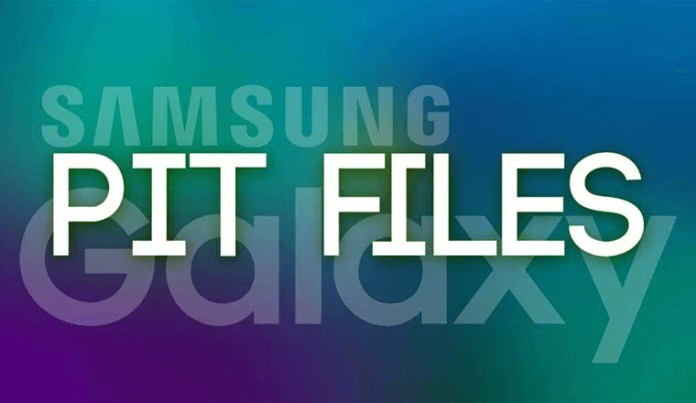Table of Contents
Samsung, a global leader in technology and innovation, has developed various proprietary tools and software to maintain its competitive edge. One such tool is the Samsung PIT (Partition Information Table). This article delves into the intricacies of Samsung PIT, explaining its purpose, how it functions, and its significance in Samsung devices. Our focus keyword for this article is “Samsung PIT.”
What is Samsung PIT Files?
Samsung PIT, or Partition Information Table, is vital to Samsung firmware. It contains detailed information about the partition layout of a device’s internal storage. The PIT file is essential for flashing firmware onto Samsung devices, ensuring that the data is correctly written to the appropriate sections of the device’s memory.
The Role of Samsung PIT in Firmware Installation
When installing or updating firmware on a Samsung device, the PIT file serves several critical functions:
- Partitioning the Device Storage
The primary role of the PIT file is to define the partition layout of the device’s storage. This layout includes partitions for the system, data, cache, and other essential components. By organizing these partitions, the PIT file ensures the firmware is installed correctly.
- Compatibility and Custom ROMs
The correct PIT file is not just important, it’s empowering for users who experiment with custom ROMs or alternative firmware. It guarantees that the custom ROM aligns perfectly with the device’s storage architecture, preventing potential errors or malfunctions during installation.
- Recovery from Software Issues
In cases where a Samsung device encounters severe software issues, such as boot loops or crashes, the use of a PIT file during firmware flashing is not just a solution, it’s a confident step towards recovery. This recovery process involves reformatting and repartitioning the internal storage, ensuring a clean installation of the firmware.
How to Use Samsung PIT Files
Using Samsung PIT files requires a specific set of tools and steps. Below is a step-by-step guide on how to utilize these files effectively:
- Download the Correct PIT File
The first step is obtaining the correct PIT file for your Samsung device model. Ensuring the file matches the device is essential to avoid compatibility issues.
- Install Odin Software
Odin is a widely used tool for flashing firmware on Samsung devices. To proceed with the firmware installation process, install the latest version of Odin on your computer.
- Boot Your Device into Download Mode
To flash firmware, your Samsung device needs to be in Download Mode. This is typically done by pressing and holding a combination of buttons (such as Volume Down + Home + Power) until the Download Mode screen appears.
- Load the PIT File in Odin
Once your device is in Download Mode and connected to the computer, open Odin and load the PIT file. To do this, click the ‘PIT’ button in Odin and select the appropriate file.
- Flash the Firmware
After loading the PIT file, add the firmware files to Odin and start the flashing process. Odin will use the PIT file to partition the device’s storage correctly and install the firmware.
Importance of Samsung PIT in Device Maintenance
Maintaining the proper partition structure of a Samsung device is critical for its performance and longevity. The Samsung PIT file plays a pivotal role in:
- Optimizing Performance
The PIT file helps optimize the device’s overall performance by ensuring that each partition is correctly allocated. This prevents issues like insufficient storage or fragmented memory allocation.
- Enhancing Security
Proper partitioning also enhances the device’s security. Each partition is designed to contain specific types of data, which helps isolate and protect critical system files from potential threats.
- Simplifying Troubleshooting
In the event of software malfunctions, the PIT file simplifies troubleshooting by providing a clear framework for restoring the device to its original state. This makes it easier for technicians to diagnose and fix issues.
Finale
Samsung PIT files are an indispensable part of the firmware ecosystem for Samsung devices. They ensure the correct partitioning and installation of firmware, essential for optimal device performance and security. Whether you are a developer experimenting with custom ROMs or a user looking to recover a malfunctioning device, understanding and using Samsung PIT files can significantly enhance your experience. Always use the correct PIT file for your device model to avoid complications during the flashing process.